Quick Tips for NPM
Please note in order for you to run commands, you must update your .bash_profile Then you can restart Terminal by either closing and restarting, or
exec bash.
export PATH="$PATH:/usr/local/bin/"
export PATH="/Users/ajonp/.npm-packages/bin/:$PATH"New to npm checkout The NodeSource Blog
NPM Global install fail
Ever get the dreaded EACCES error after running npm install -g? You’re not alone!
You will notice that npm is trying to install its packages to this path:
Missing write access to /usr/local/lib/node_modules
We need to change this to a better path that you have the rights to upate.
.npmrc update
using vim or nano update your local .npmrc file
vim ~/.npmrcUpdate this file with the below, this will tell npm to install packages locally to .npm-packages
prefix=${HOME}/.npm-packagesNPM Global install success
Once you change the .npmrc file, you will begin to install packages to ~/.npm-packages. No more issues
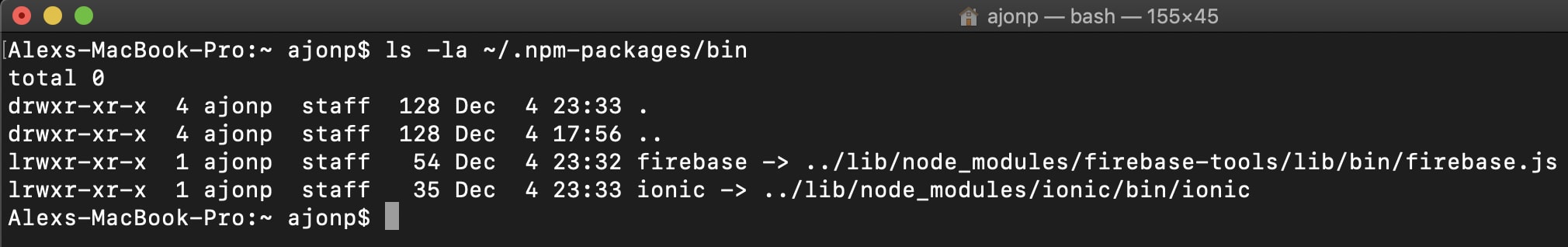
NPM init defaults
If you start projects using npm often enough you will want to default some of the authoring items. The basic syntax is npm config set init.*
Don’t stress out if you are updating using npm config set while in a different directory this will still update in ~/.npmrc
npm config set init.author.name "Alex Patterson"
npm config set init.author.email "developer@ajonp.com"
npm config set init.author.url "https://ajonp.com/"
npm config set init.license "MIT"
npm config set init.version "0.0.1"Now our full .npmrc will look like:
prefix=/Users/ajonp/.npm-packages
init.author.name=Alex Patterson
init.author.email=developer@ajonp.com
init.author.url=https://ajonp.com/
init.license=MIT
init.version=0.0.1
Executing npm init will produce the following just by hitting enter.
{
"name": "npm-sample",
"version": "0.0.1",
"description": "Sample NPM",
"main": "index.js",
"scripts": {
"test": "echo \"Error: no test specified\" && exit 1"
},
"author": "Alex Patterson <developer@ajonp.com> (https://ajonp.com/)",
"license": "MIT"
}Setting NPM registry
At work we have a VSTS (aka Visual Studio aka DevOps) private npm registry so it becomes important to use npm config set registry "https://<company>.pkgs.visualstudio.com/_packaging/<company>/npm/registry/"
Which will result in updating .npmrc with
registry=https://<company>.pkgs.visualstudio.com/_packaging/<company>/npm/registry/
There is a great medium article on setting up VSTS npm.
Setting NPM loglevel
Probably my favorite setting of all is npm config set loglevel="warn", this allows me to see any output and only the warnings.
There are several different levels in the npm docs, you execute any of them by running something like npm i -g ionic -s
-s, --silent: --loglevel silent
-q, --quiet: --loglevel warn
-d: --loglevel info
-dd, --verbose: --loglevel verbose
-ddd: --loglevel silly
Published
by ajonp